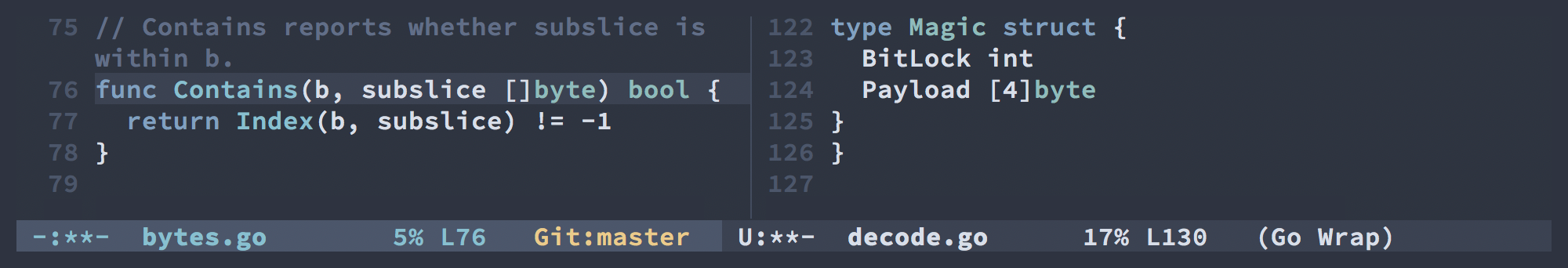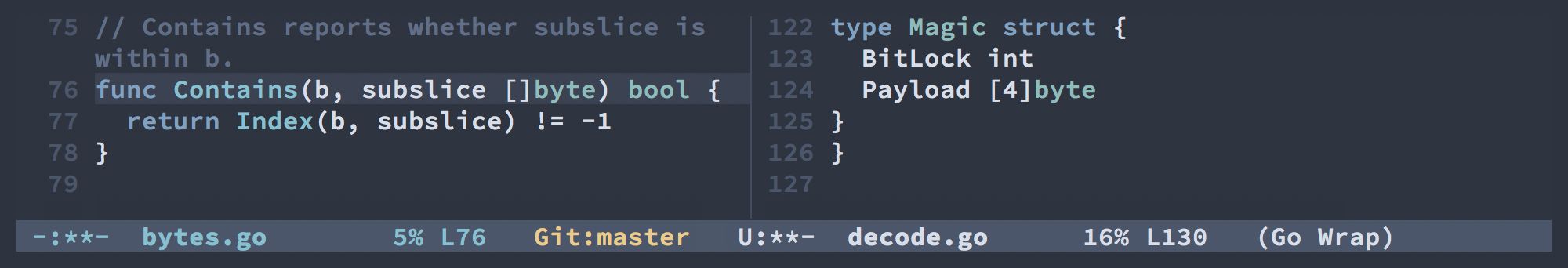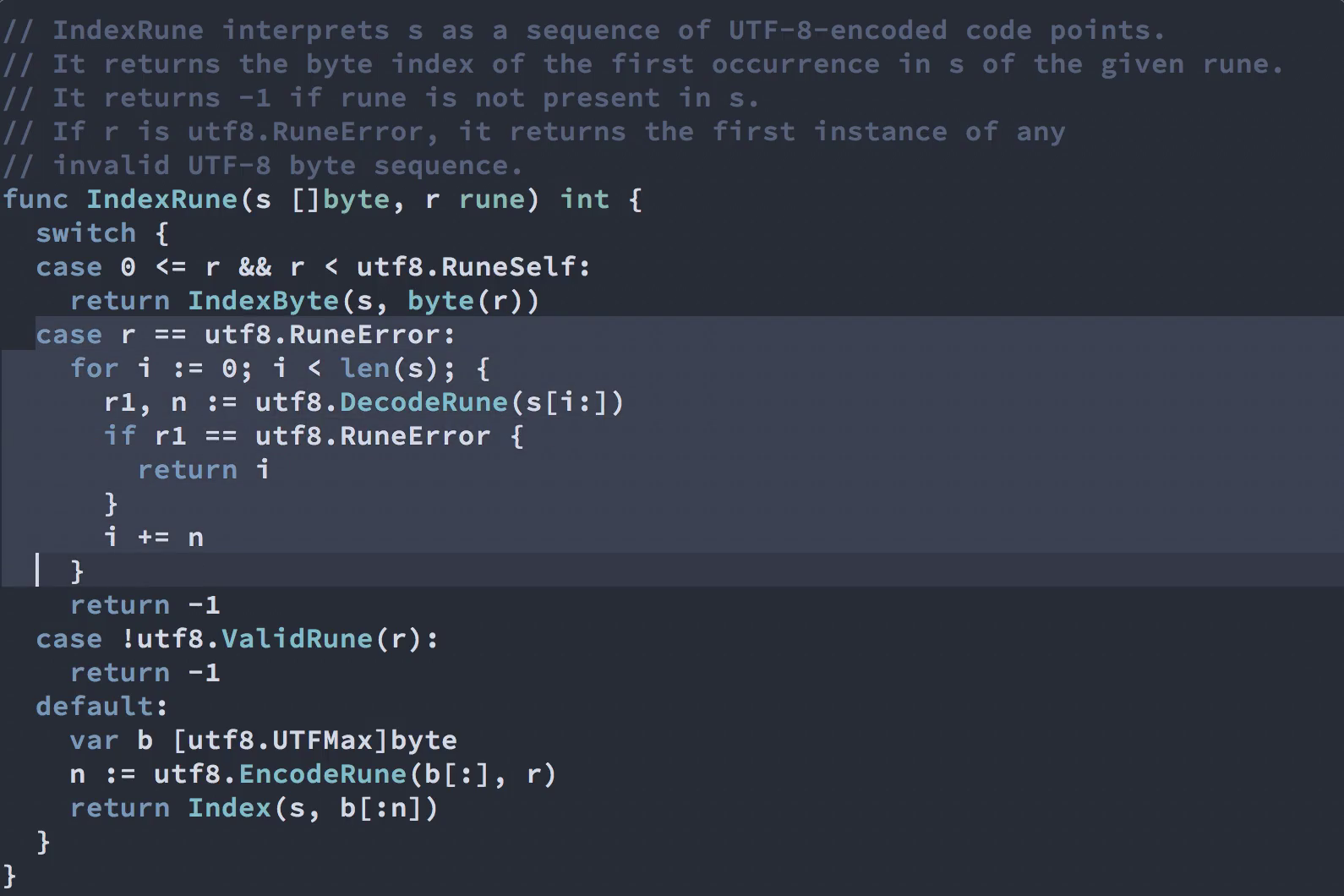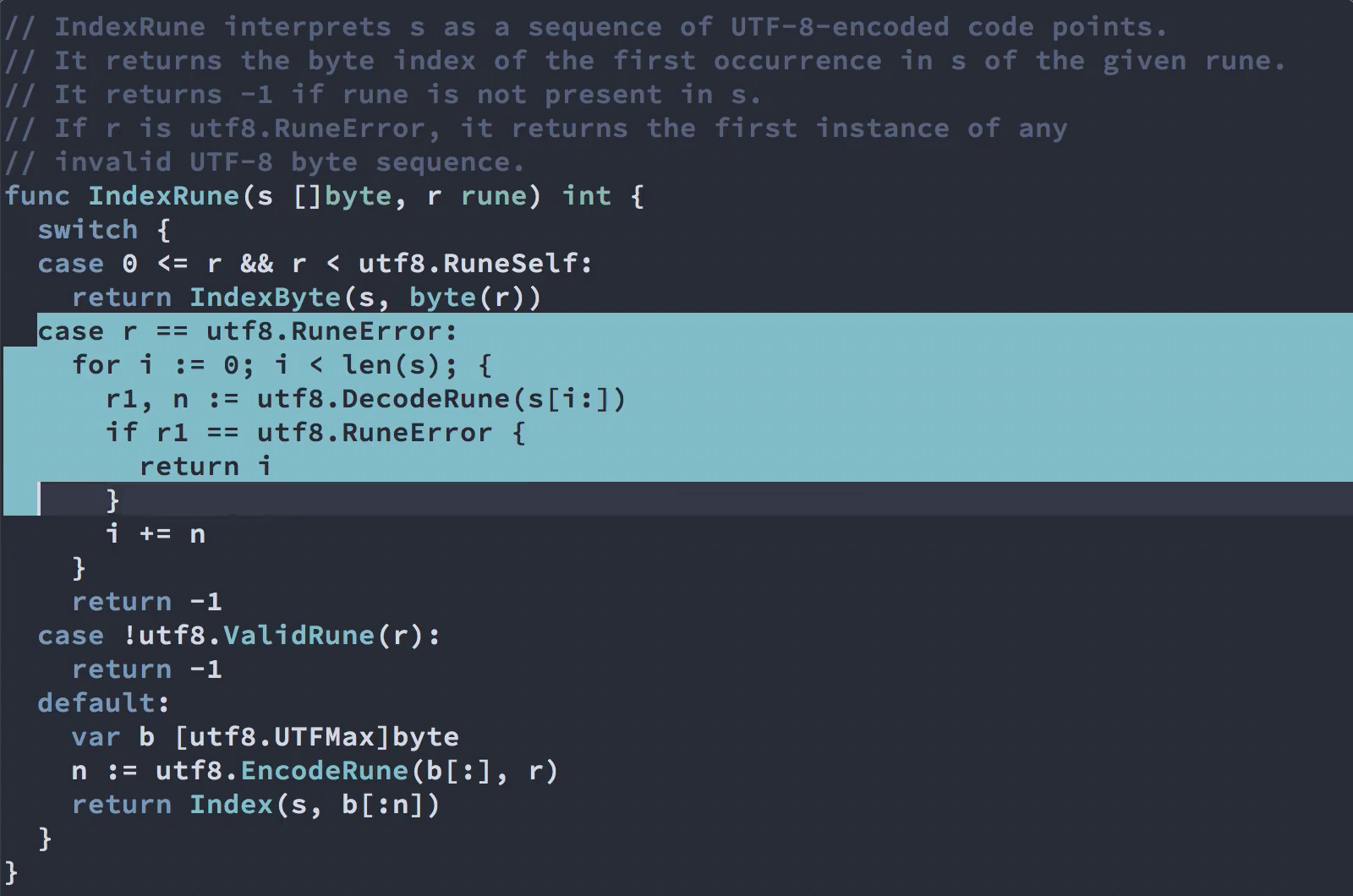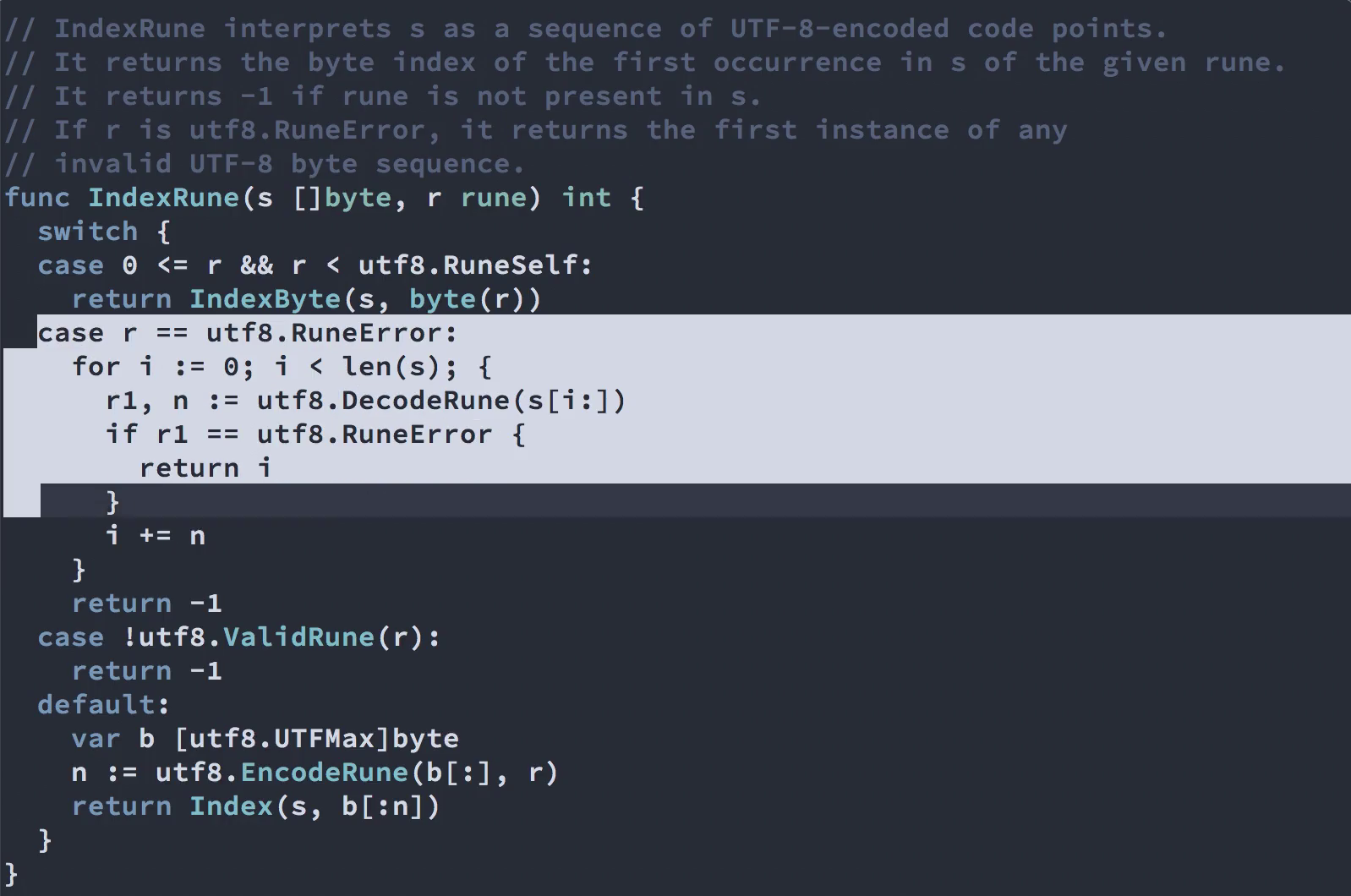Configuration
From UI elements to syntax highlighting — configure the theme to match your personal preferences
This is a living document which means it is work in progress, not completed yet and can change at any time while the project is still in development major version zero
0.y.z!
Nord Emacs is designed to provide a good UX out-of-the-box, but there is a reason why principles like themes exist a all: Everyone has different preferences and that's a good thing!
To ensure Nord Emacs fit your needs it comes with configurations for UI elements and the code syntax highlighting to make the theme as flexible as possible while still providing sane defaults.
All theme configuration variables must be loaded by your init file that are referred to as init.el in this documentation. The location of the file and more details can be found in Emacs official documentation.
All configuration variables must be set before the load-theme activation command!
This ensures the configurations are applied correctly when the theme file gets loaded, otherwise it will be loaded without taking these configurations into account.
UI Elements
Uniform Mode Lines
By default, only the mode line of the active buffer uses nord3 as background color while inactive buffers are dimmed using nord1.
This can be changed to use nord3 as background color highlighting for both active and inactive mode lines by enabling the theme configuration variable nord-uniform-mode-lines:
(setq nord-uniform-mode-lines t)
Syntax Highlighting
Region Highlight Style
By default, Nord Emacs uses nord2 as background color for selected text in the editor to provide a sane default style.
To use a more colorful highlighting for region selections, Nord Emacs provides the nord-region-highlight configuration that can be set to either snowstorm or frost to use nord4 or nord8 colors from Nord's Frost and Snow Storm palettes.
;; Use `nord8` from Nord's "Frost" palette as background color.
(setq nord-region-highlight "frost")
;; Use `nord4` from Nord's "Snow Storm" palette as background color.
(setq nord-region-highlight "snowstorm")
frost region highlight style configuration.snowstorm region highlight style configuration.The foreground color is nord0 for both options.