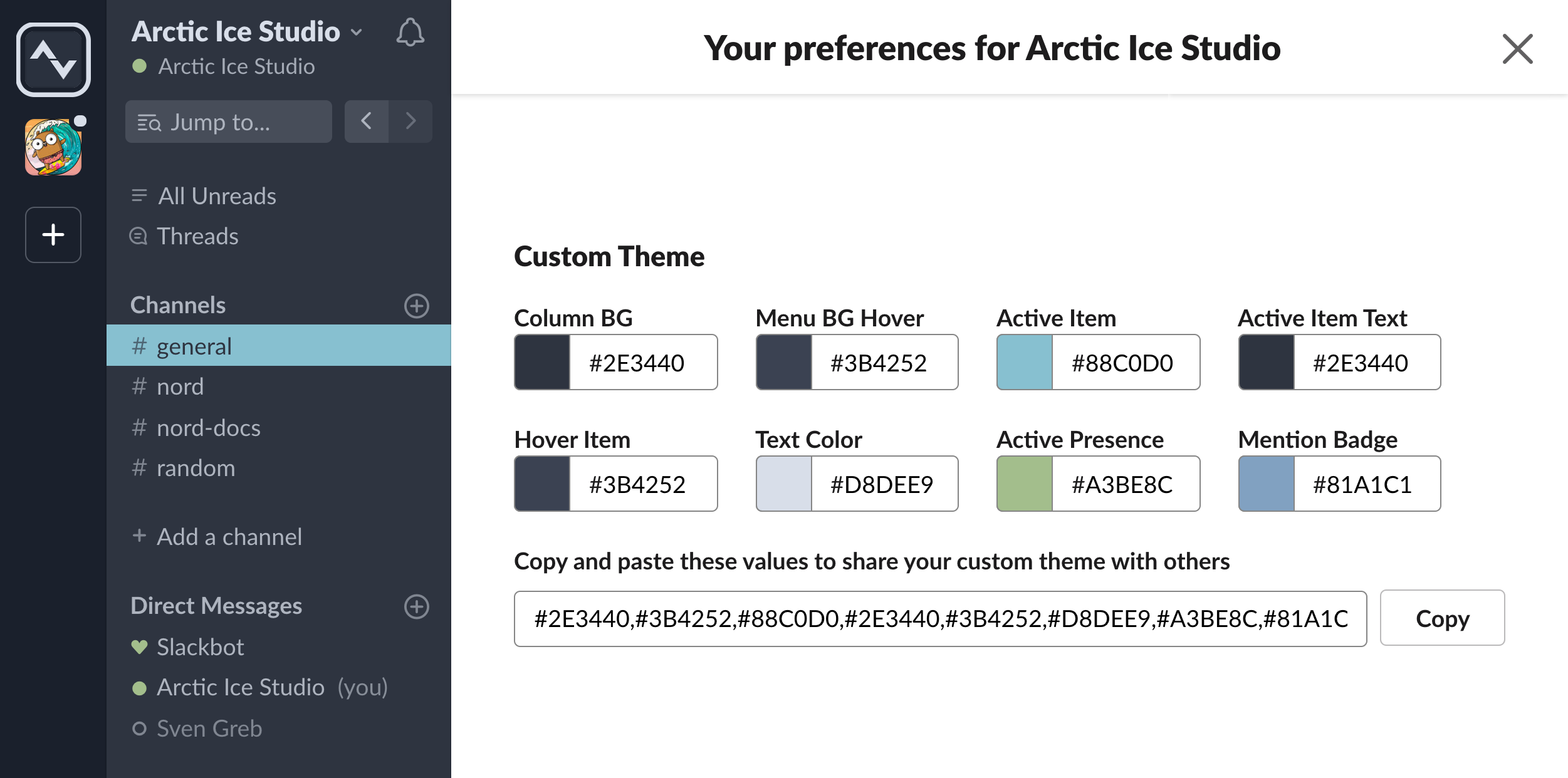Installation & Activation
Get up and running with one line of code.
This is a living document which means it is work in progress, not completed yet and can change at any time while the project is still in development major version zero
0.y.z!
Thanks to Slack's simply shareable custom themes, Nord Slack can be installed with one line of code.
- Sign in to the Slack workspace you’d like to customize.
- Open Slack and click on the workspace name to go to the Preferences or via Ctrl/⌘+,.
- Switch to the Sidebar section and scroll down to the text field in the Custom Theme section at the bottom.
- If the text field is not visible, click on the „Customize your theme and share it with others“ link to toggle it.
- Copy Nord's color values from the text field below and paste it into Slack's custom theme text field to install and automatically apply the custom theme.
See the official Slack Help Center for more details and documentations.