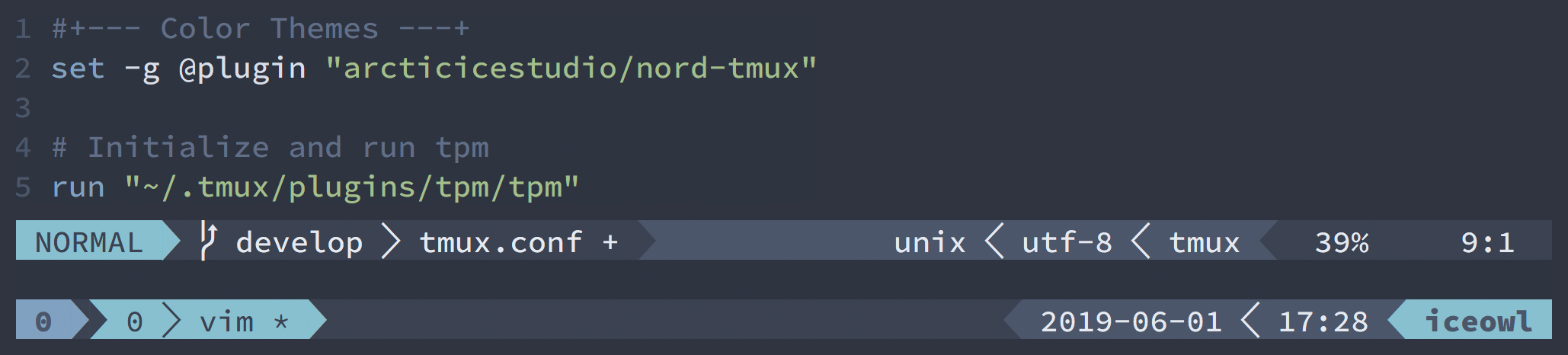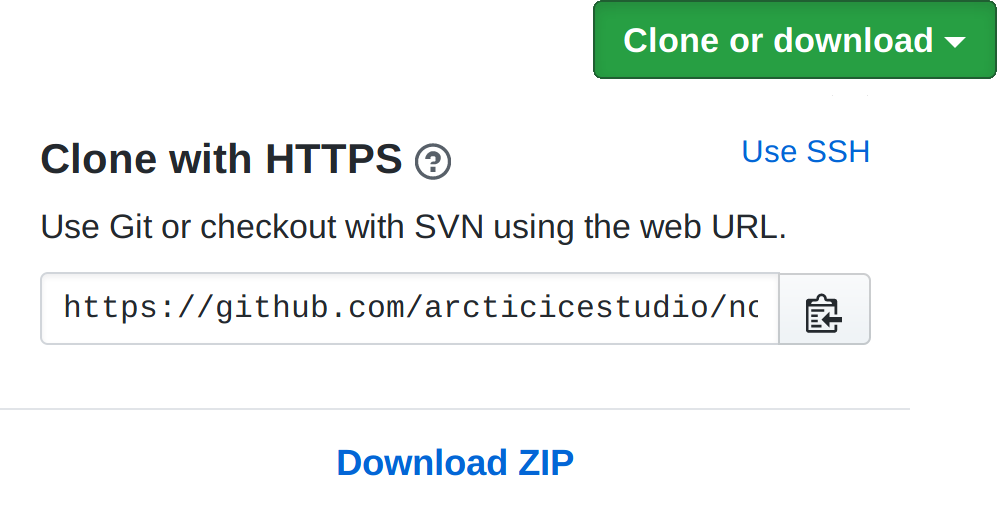Installation & Activation
Get up and running in a few lines of code with your favorite plugin manager or manual setup
This is a living document which means it is work in progress, not completed yet and can change at any time while the project is still in development major version zero
0.y.z!
tmux must be used with a Nord terminal emulator theme in order to work properly!
Make sure to install one of the currently supported terminal emulator port projects before installing Nord tmux.
tmux in terminal mode uses the 16 color codes provided by the terminal emulator.
When used with another color theme than the one provided by one of Nord's terminal emulator ports, the colors in tmux won't use the Nord color palettes!
This will result in different styles than those defined by Nord tmux and could make it appear that there is a problem with the Nord tmux theme while the actual problem are missing Nord colors.
Read the GitHub Gist about terminal colors for more information about terminal color specifications.
Thanks to existing plugin managers for tmux, Nord tmux can be installed for all platforms in a uniform way within a few lines of codes. The recommended manager is tpm, but any other manager like tundle can also be used.
To automatically download and activate Nord tmux, follow the install instructions for tpm and
- add
set -g @plugin "arcticicestudio/nord-tmux"to yourtmux.conf, by default.tmux.conflocated in your home directory - press the default key binding
prefix+ I to fetch- and install the plugin
Also see tpm's install instructions for more details.
tmux.conf with installed Nord color scheme.By default, the latest version will be installed. To use the latest development state from the develop branch instead, go to the installation path of Nord tmux and switch to the develop branch or any other version tag you like.
Manual
To install Nord tmux manually using Git,
- clone the repository into any location, e.g.
~/.tmux/themes/nord-tmux - source the downloaded theme by adding the path of the
nord.tmuxfile to the bottom of your.tmux.conf, located in your home directory:run-shell "~/.tmux/themes/nord-tmux/nord.tmux" - reload your
.tmux.conffile to source- and activate the theme:tmux source-file ~/.tmux.conf
To install the theme without Git,
- download the latest version of the repository
- extract the downloaded archive into any location, e.g.
~/.tmux/themes/nord-tmux - copy the
nord.tmux,nord-status-content.confandnord-status-content-no-patched-font.conffiles to any location - source the downloaded theme by adding the path of the
nord.tmuxfile to the bottom of your.tmux.conf, located in your home directory:run-shell "~/.tmux/themes/nord-tmux/nord.tmux" - reload your
.tmux.conffile to source- and activate the theme:tmux source-file ~/.tmux.conf