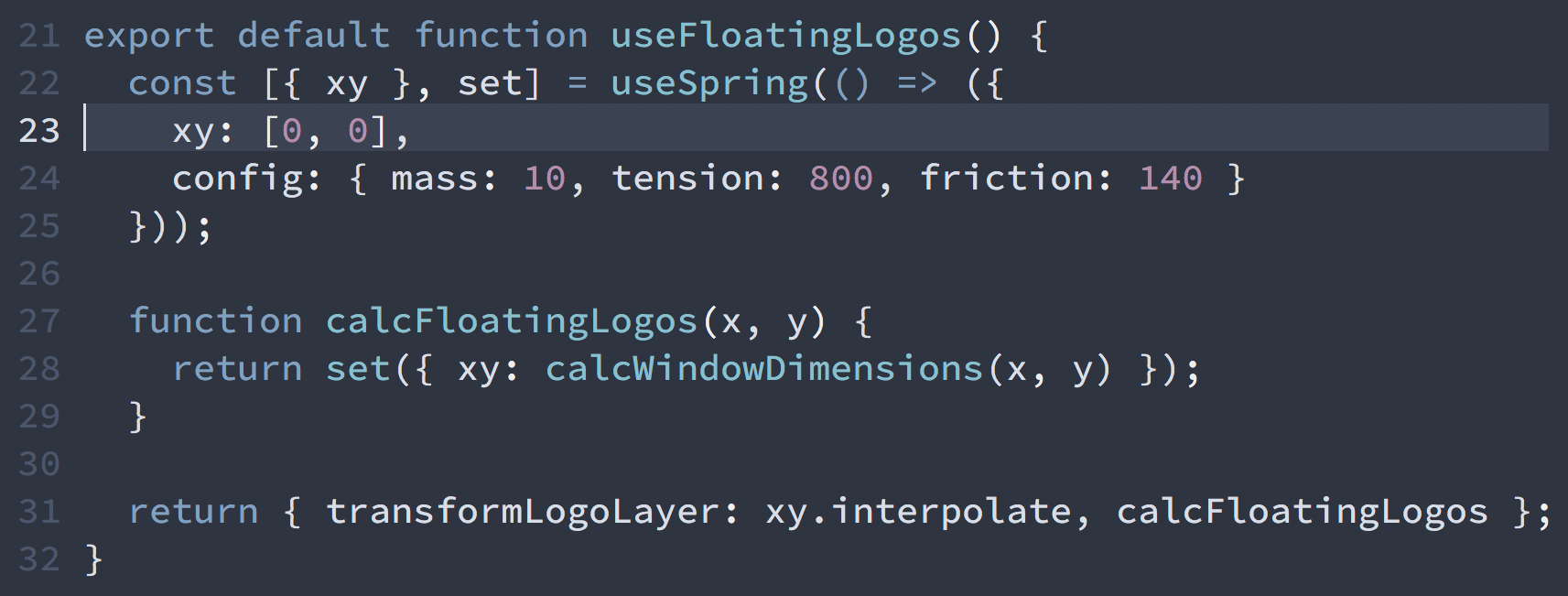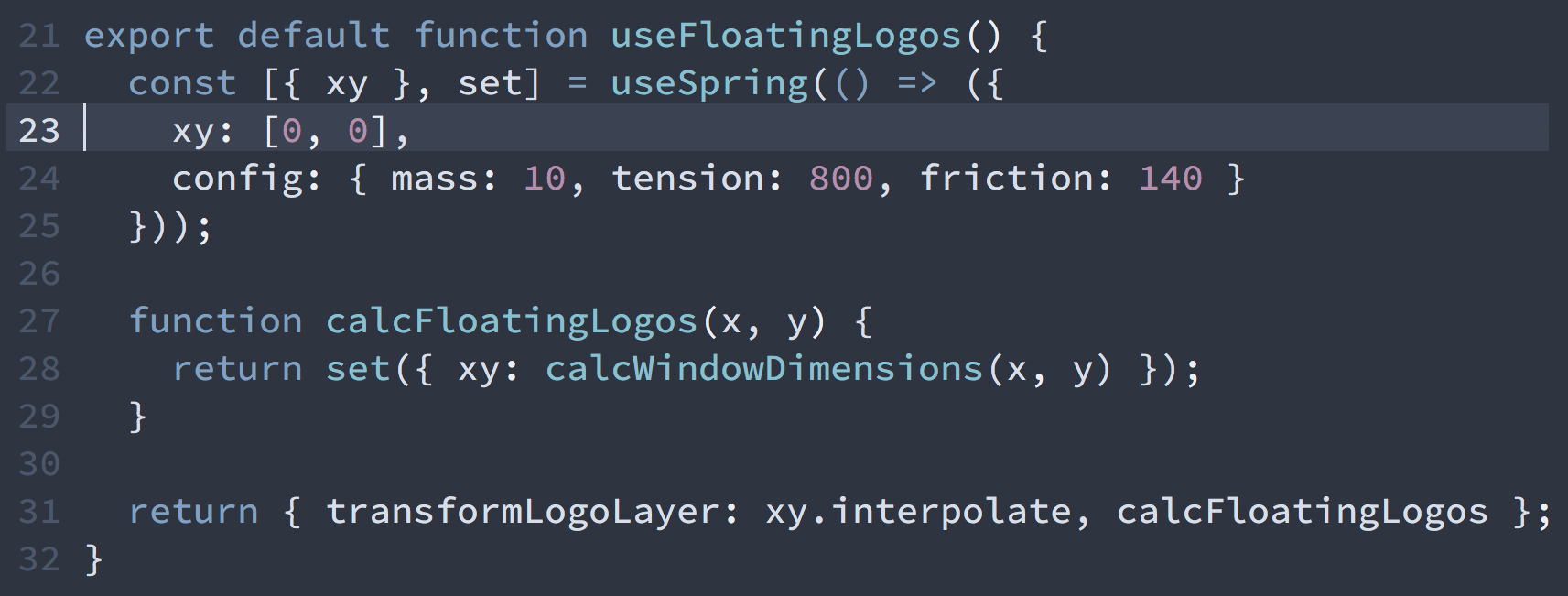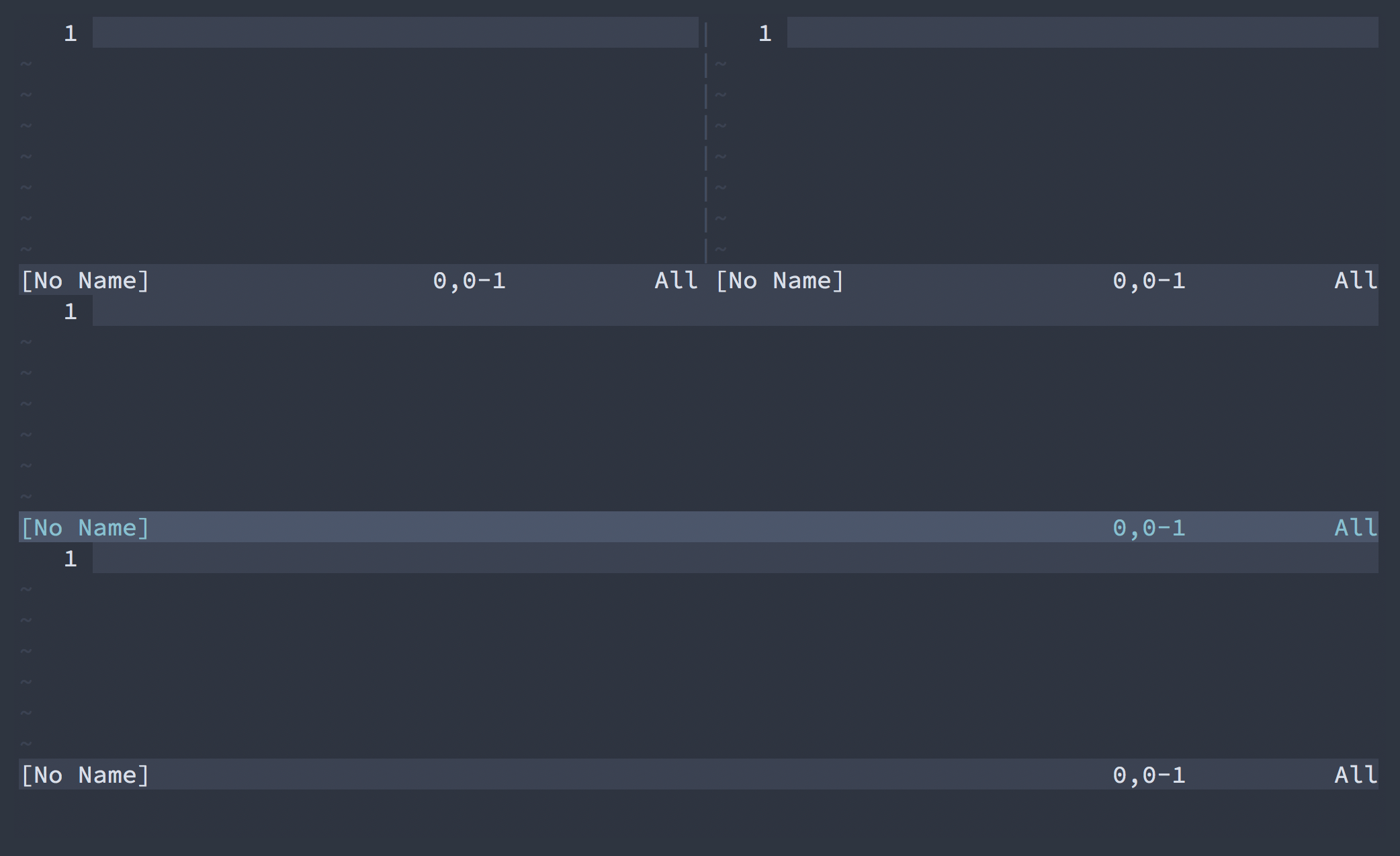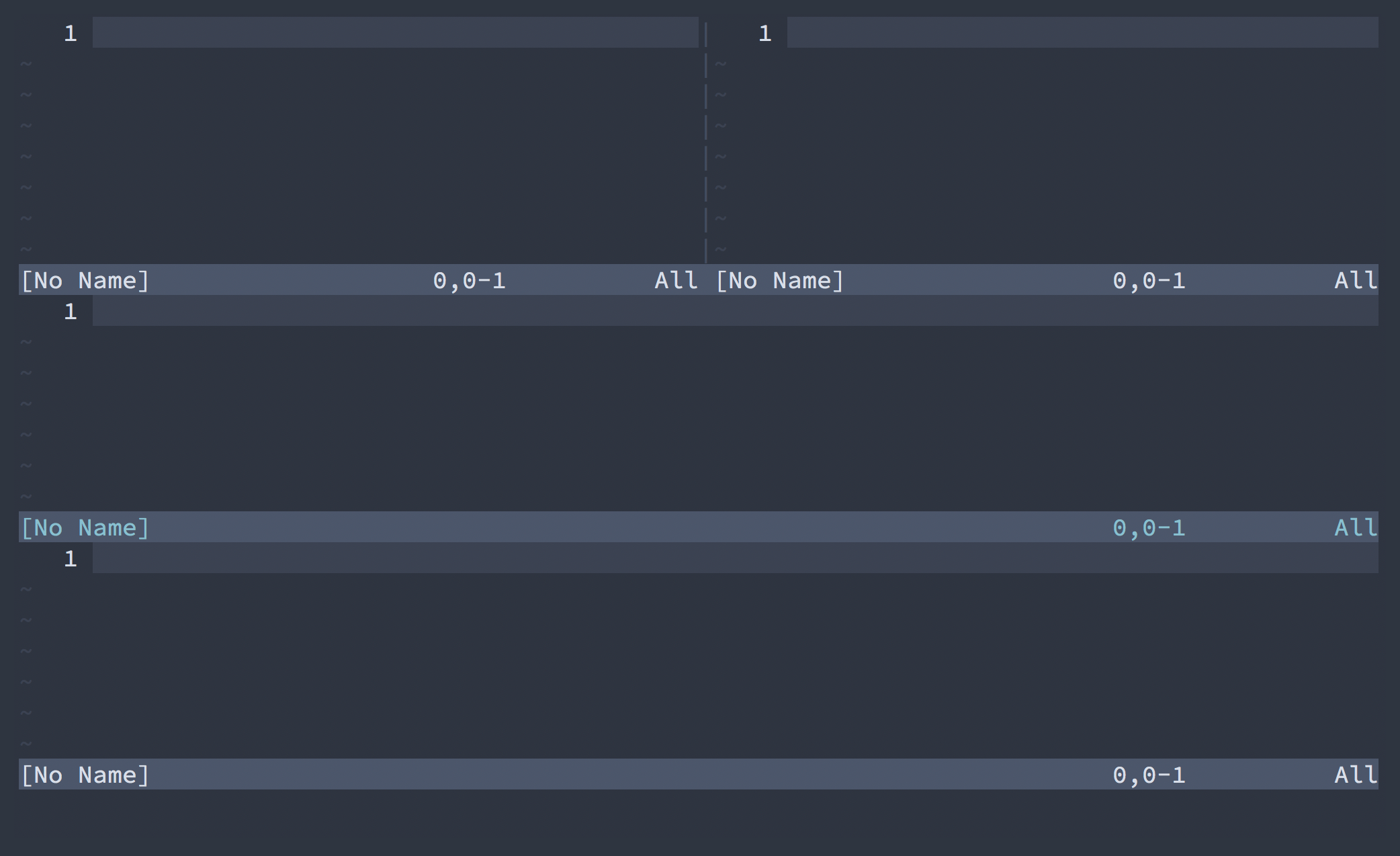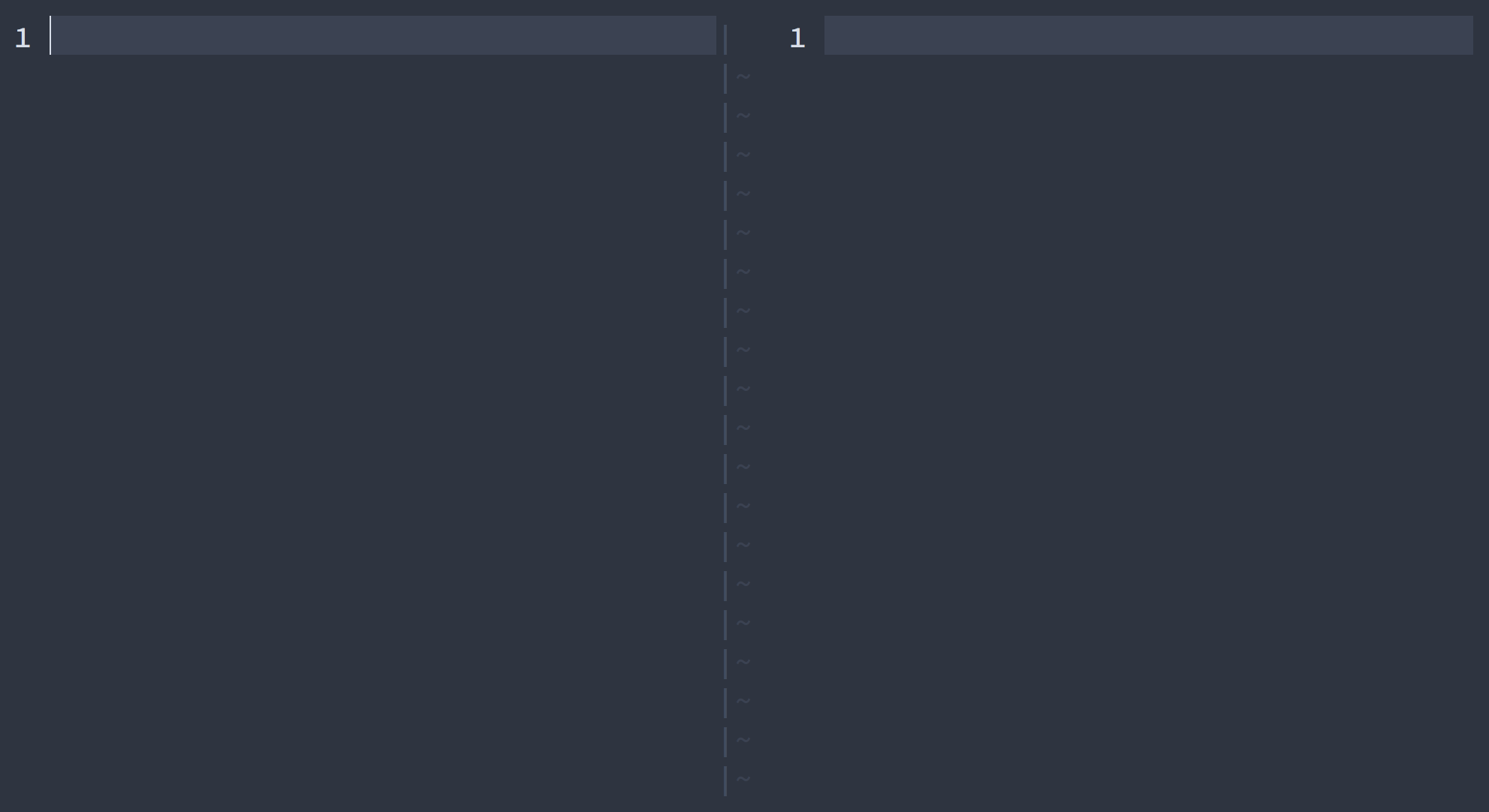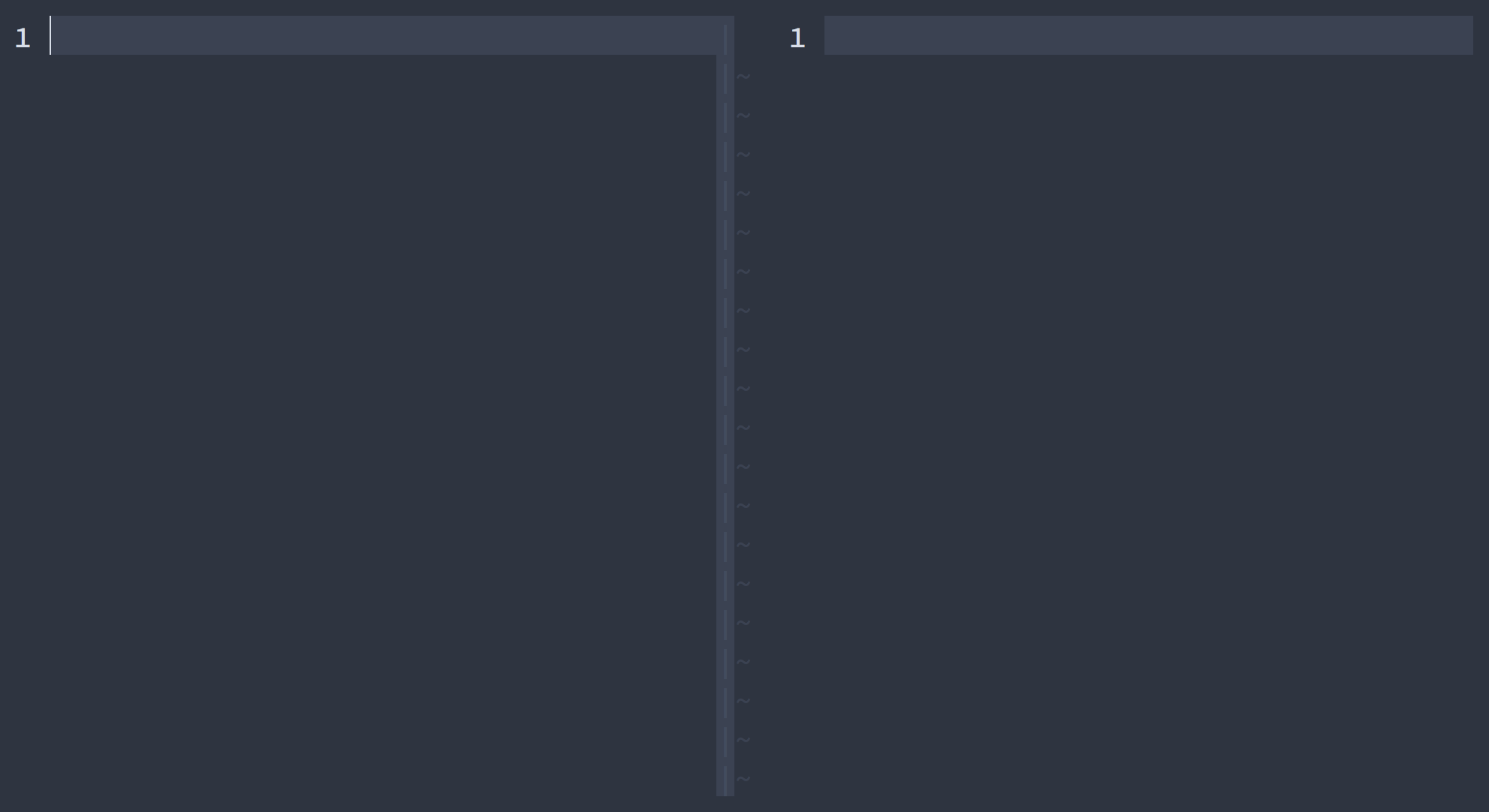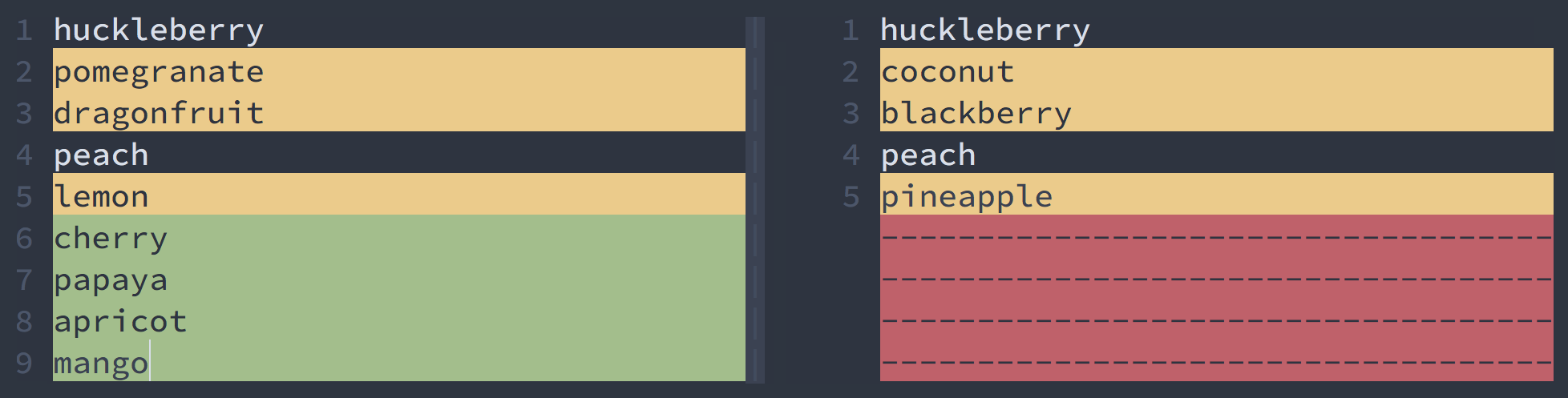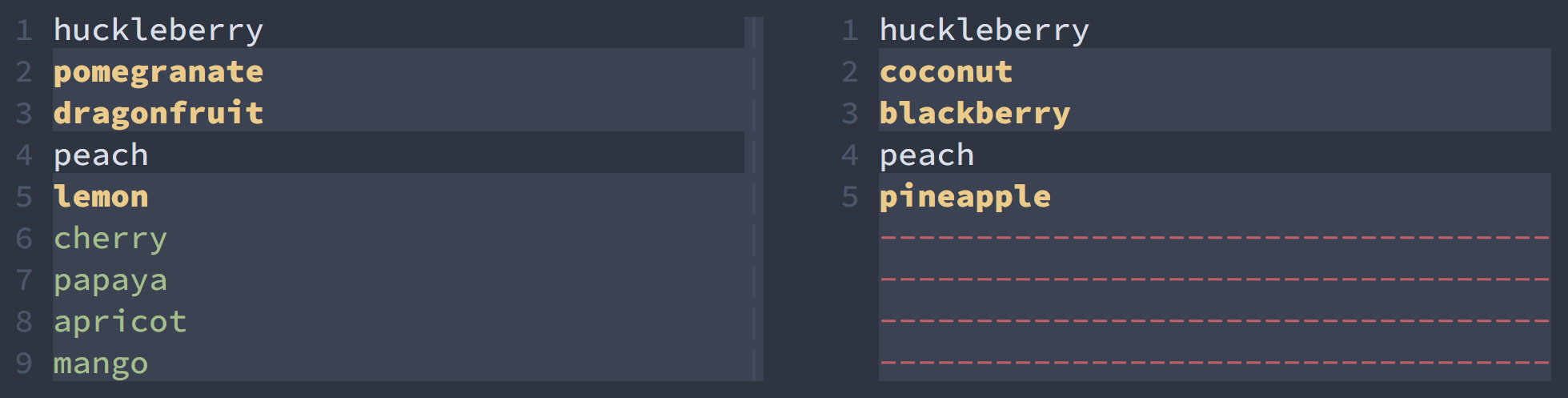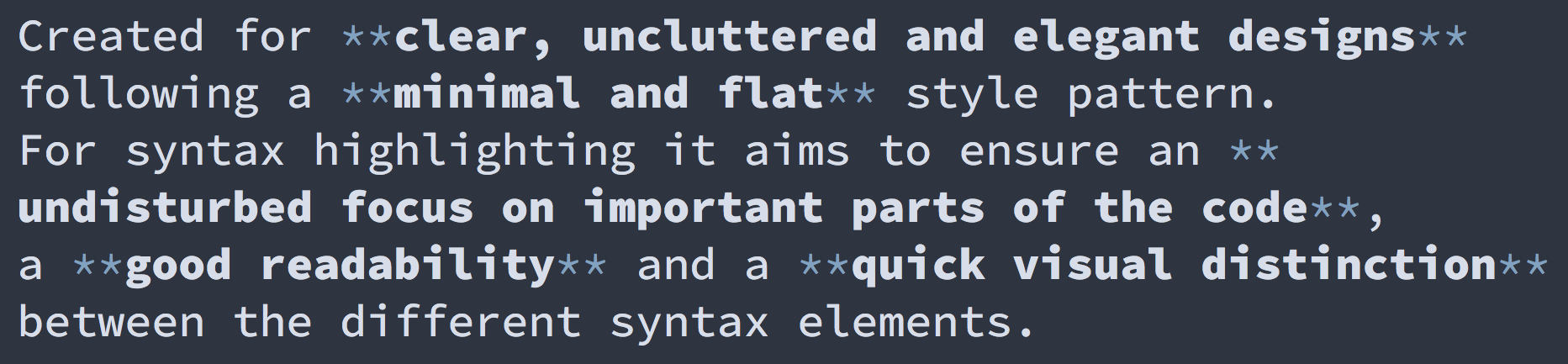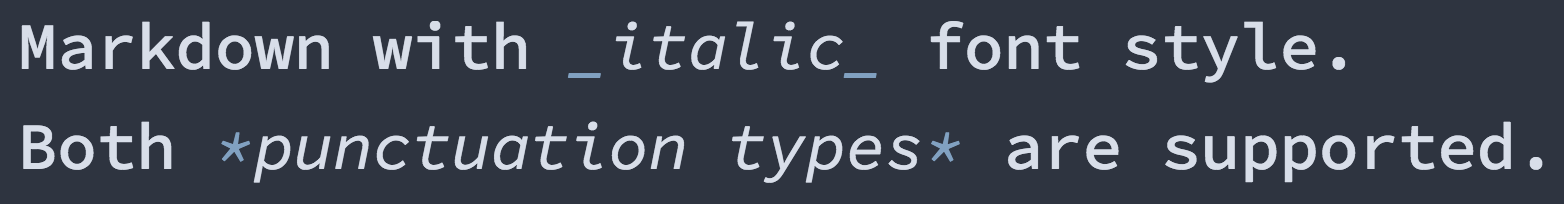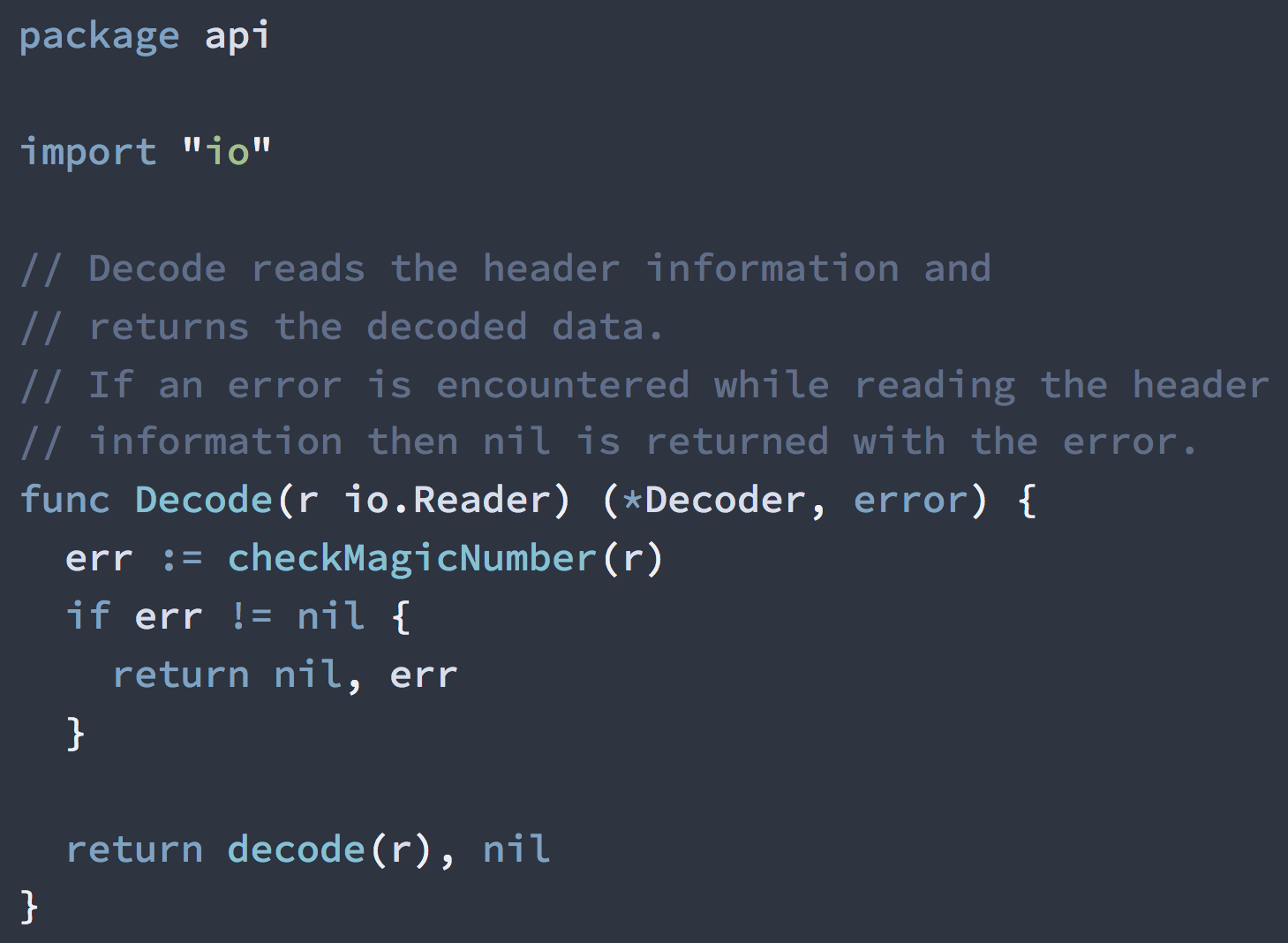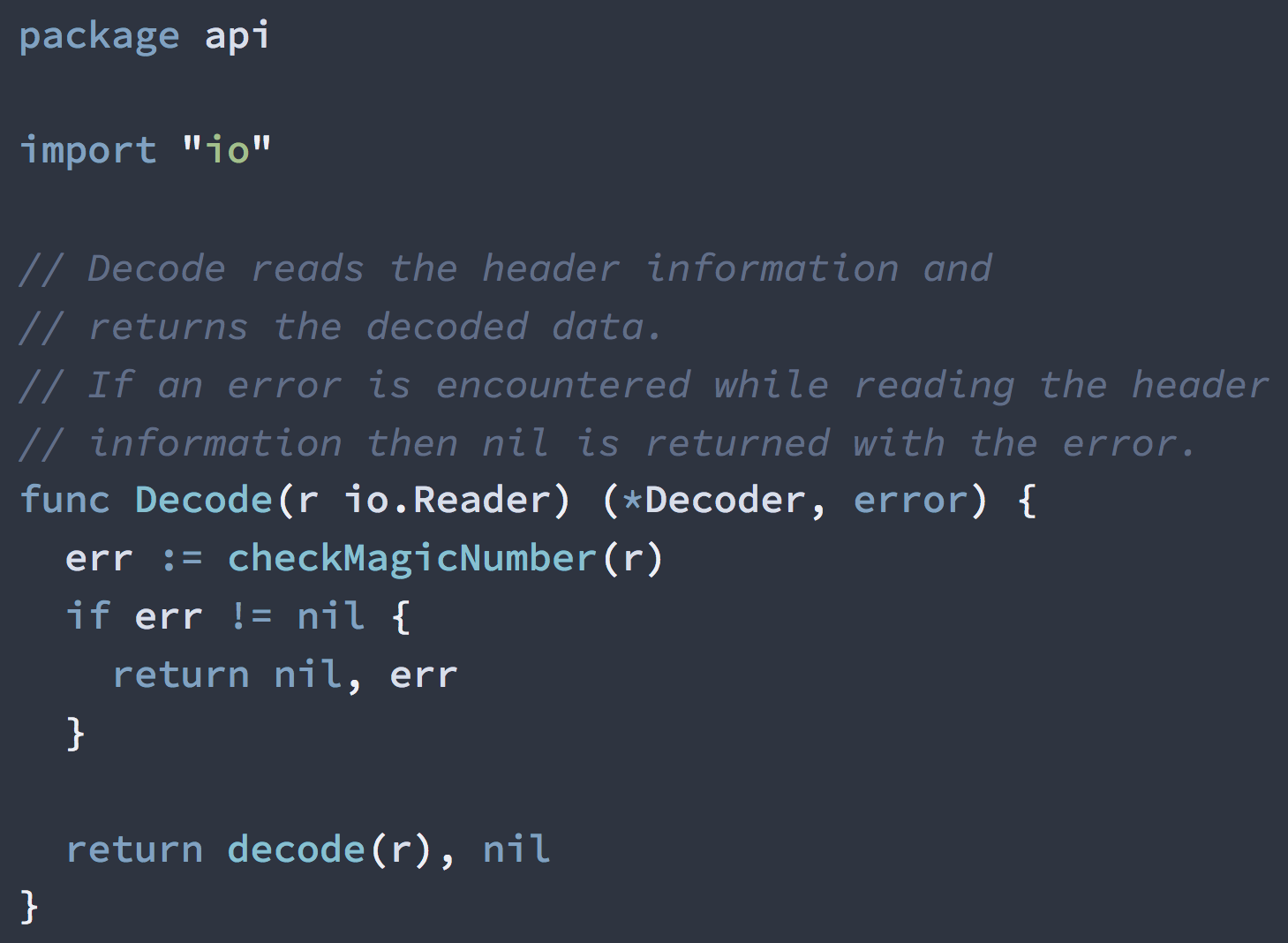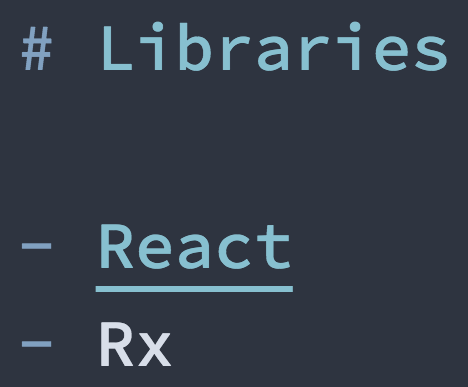Configuration
From UI elements to syntax highlighting up to font rendering — configure the theme to match your personal preferences
This is a living document which means it is work in progress, not completed yet and can change at any time while the project is still in development major version zero
0.y.z!
Nord Vim is designed to provide a good UX out-of-the-box, but there is a reason why principles like themes exist a all: Everyone has different preferences and that's a good thing!
To ensure Nord Vim fit your needs it comes with configurations for UI elements, the code syntax highlighting and font rendering to make the theme as flexible as possible while still providing sane defaults.
All theme configuration variables must be added to either Vim's user-level or system-wide configuration file(s) that are referred to as vimrc in this documentation. The location of of the files and more details can be found in Vim's official vimrc documentation.
All configuration variables must be set before the colorscheme activation command!
This ensures the configurations are applied correctly when the color scheme file gets loaded, otherwise the theme will load without taking these configurations into account.
UI Elements
Active Cursor Line Number Background
By default, the background of line numbers for the currently active cursor line are not styled especially.
This can be changed by to use the same background color highlighting like the background of the active cursor line by enabling the theme configuration variable nord_cursor_line_number_background:
let g:nord_cursor_line_number_background = 1
Uniform Status Lines
By default, Nord Vim uses a slightly brighter background for the current split buffer. This is designed to draw attention to the currently active buffer without being distracting.
To use a uniform style for activate- and inactive status lines with nord3 as background the nord_uniform_status_lines configuration variable can be set:
let g:nord_uniform_status_lines = 1
Bold Vertical Split Lines
To provide a lightweight and uncluttered overall appearance for split views the vertical split lines, only the separator characters are styled while the background color is equal to the theme's base background.
To use also highlight the background of separators, making them appear more bold, the nord_bold_vertical_split_line theme configuration variable can be set:
let g:nord_bold_vertical_split_line = 1
To also change the separator character used to display the vertical line please see the documentation about Vim's fillchars variable (:help fillchars).
Syntax Highlighting
Uniform diff Background
By default, Nord Vim uses colorful backgrounds for Vim's diff mode (vimdiff, vim -d) which is a common pattern to clearly highlight the elements through colors that convey the meaning of each change.
To use a uniform background highlighting where the foreground color is used to mark the changes instead, the nord_uniform_diff_background theme configuration variable can be set:
let g:nord_uniform_diff_background = 1
Font Rendering
Only use font rendering theme configurations with compatible terminals!
Special font rendering styles like italic, underline or bold require support from the side of the used terminal in order to work properly. Please check if your used terminal supports these font styles before enabling any of the configurations in this section, otherwise the might be unexpected rendering issues or the configuration won't have any effect at all.
Please ensure the used terminal is capable of rendering special font styles before activating any of Nord Vim's font rendering configurations!
Bold Style
Next to color highlighting Nord Vim makes use of bold font styles for various syntax elements to make them stand out more as well as better representing their syntactic meaning.
Bold font styles are enabled (g:nord_bold = 1) by default in both GUI and terminal mode.
Almost every common and still actively used terminal supports bold font styles while in GUI mode Vim's runtime ensures the rendering compatibility for special font styles without the risk to break the overall appearance.
The theme includes bold font styles for specific syntax elements. To disable bold font styles, set the nord_bold theme configuration variable:
let g:nord_bold = 0
If you encounter font rendering problems with bold styles, please ensure the used terminal is capable of rendering such special font styles or disable Nord Vim's bold font rendering like described above.
Italic Style
In terminal mode Nord Vim doesn't make use of italic font styles in order to prevent unexpected styles and color highlighting. This design decision is based on the known problems of most terminals related to special font styles like italic.
In GUI mode italic font styles are enabled by default.
Since Vim's runtime should ensure the rendering compatibility for special font styles Nord Vim can make use of italics without the risk to break the overall appearance.
The theme includes italic font styles for specific syntax elements, but requires to set the nord_italic theme configuration variable:
let g:nord_italic = 1
Please ensure the used terminal is capable of rendering italic font styles before activating this configuration!
Italic Comments
This configuration requires the nord_italic font rendering configuration to be enabled!
It wont' have any effect if the requirement is not fulfilled since theme is not configured to render italic font styles at all.
For uncluttered and clearly readable comments, Nord Vim uses normal font styles for comments, but it is a common design pattern for syntax themes to use italic font styles instead.
To enable italic comment for Nord Vim the nord_italic_comments theme configuration variable can be set:
let g:nord_italic_comments = 1
Underline Style
In terminal mode Nord Vim doesn't make use of underline font styles in order to prevent unexpected styles and color highlighting. This design decision is based on the known problems of most terminals related to special font styles like underline.
In GUI mode underline font styles are enabled by default.
Since Vim's runtime should ensure the rendering compatibility for special font styles Nord Vim can make use of italics without the risk to break the overall appearance.
The theme includes <underline font styles for specific syntax elements, but requires to set the nord_underline theme configuration variable:
let g:nord_underline = 1
Please ensure the used terminal is capable of rendering underline font styles before activating this configuration!