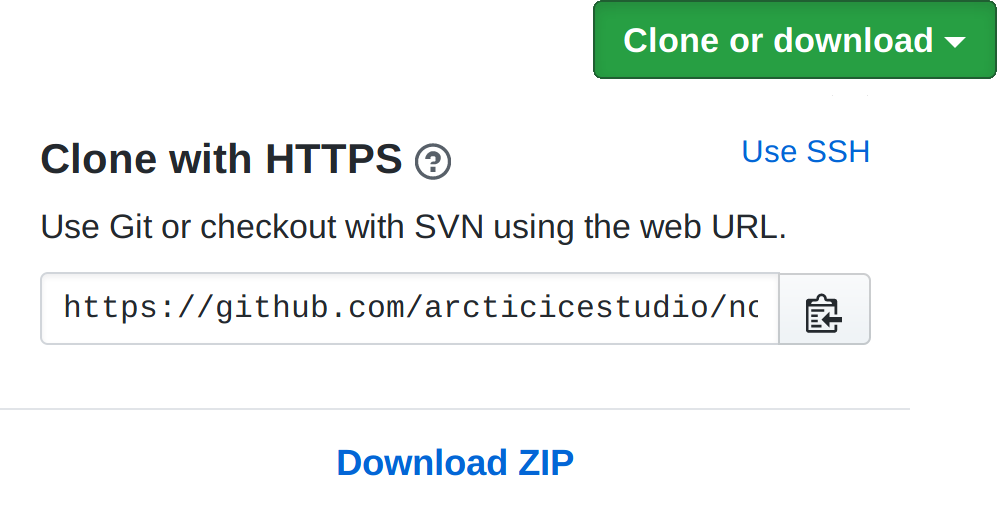Package Development
Learn how to customize the theme to fit your needs, preview changes and bundle it as package.
This is a living document which means it is work in progress, not completed yet and can change at any time while the project is still in development major version zero
0.y.z!
This page documents how to develop the theme package — from requirements to .sublime-package packaging and the development workflow steps.
Requirements
Download and install [Sublime Text] with a minimal version of 3.1.0 Build 3170 (2018-05-07).
Setup
Download
Clone the Nord Sublime Text repository from GitHub to your local Packages/User directory located in the settings data path.
git clone https://github.com/arcticicestudio/nord-sublime-text.git
Package directories take precedence over `.sublime-package` files!
When Nord has also been installed as .sublime-package ZIP archive file while a directory with the same name (without .sublime-package prefix) is also placed in the package directory, each file within the directory overrides files whose names are equal to files in the packaged theme. See the section about „Overriding Files From a Zipped Package“ in the official package documentations.
To get the theme without Git, download the repository as ZIP archive file from the GitHub or click on the download button below.
DownloadAfterwards extract the archive to your local Packages/User directory located in the settings data path.
Both methods will use the develop branch to work with the latest development state.
Workflow
Sublime Text provides auto reload („hot reload“) for themes to immediately see saved changes when editing any of the package's source code files.
Open the extension by adding the cloned/extracted repository directory as project folder through the „Project: Add Folder“ command or opening the directory directly (File ➜ Open Folder) and set Nord as active color theme like documented in the installation & activation guide.
The theme's source code can now be modified and saved changes will immediately apply to the currently running Sublime Text instance.
Packaging
Sublime Text packages are stored as compressed .sublime-package file using the ZIP archive file format. To create Nord as package, either add at least the Nord.sublime-color-scheme and Nord.skins files (recommended) or the whole repository to a new ZIP archive file named Nord.sublime-package.
Read the theme documentation about how to install and activate a .sublime-theme package file for more details.