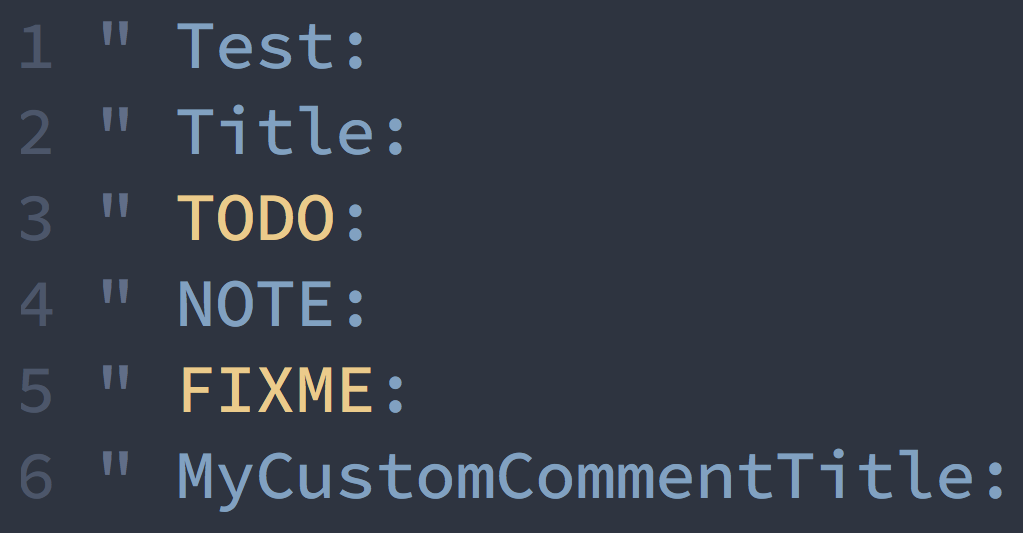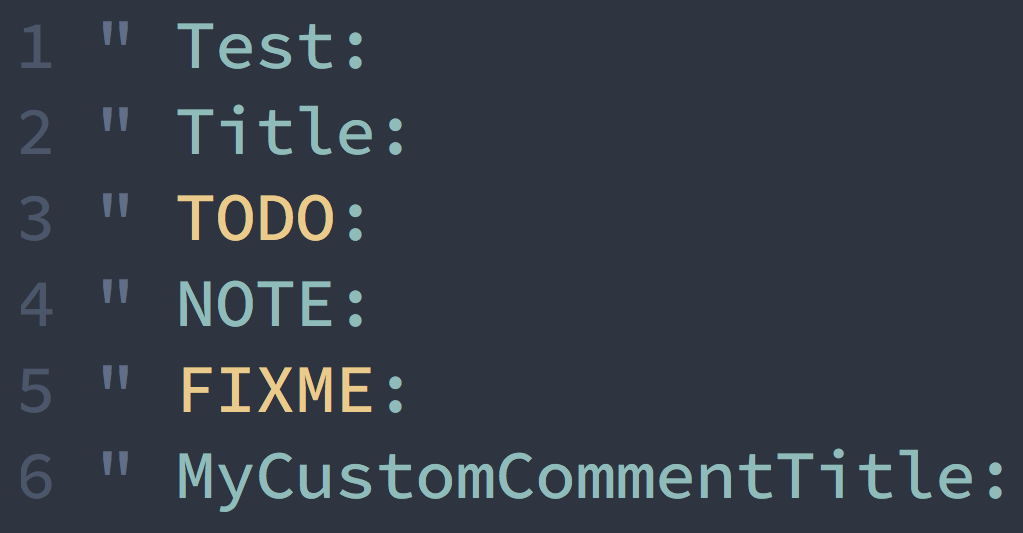Customization
Not in agreement with all of Nord Vim's design decisions? No problem — simply override every theme style you like.
This is a living document which means it is work in progress, not completed yet and can change at any time while the project is still in development major version zero
0.y.z!
It is totally fine that you not agree to all design decisions and color highlighting assignments — that's the reason why themes exist.
Even though Nord Vim comes with sane defaults and a bunch of theme configurations, it can still be customized down to it's core, using Vim's builtin features, by overriding every style defined by the theme. It is even possible to set new styles not defined or supported by the theme yet.
Vim's autocmd feature allows to specify commands to be executed automatically when reading or writing files like the user-level or system-wide vimrc file. In combination with the augroup feature, that allows to create a uniquely named group of commands for a specific purpose, the color scheme overrides can be scoped to only apply for Nord Vim while leaving other themes unaffected.
The auto command augroup definitions must be set before the colorscheme activation command!
This ensures the commands are applied correctly when the color scheme file gets loaded, otherwise the theme will load without taking these style assignments into account.
To override or define new styles of Nord Vim, create a auto command group in the vimrc with a unique name like nord-theme-overrides and add the desired syntax highlight commands:
The following example shows how to override the foreground color of Vim syntax comment titles:
augroup nord-theme-overrides
autocmd!
" Use 'nord7' as foreground color for Vim comment titles.
autocmd ColorScheme nord highlight vimCommentTitle ctermfg=14 guifg=#8FBCBB
augroup END
Read Vim's documentation about how to use syntax highlighting and the syntax highlighting features for more details and the highlight command usage.